SmartThings Find: Use to locate, lock or wipe Samsung device
SmartThings Find allows you to locate, lock and/or wipe your device remotely, amongst other features.
This service works if Samsung account is alredy configured in device and internet is working.
You can sign in on your web browser or set up an account on your device.
You will need to enable the Remote Controls feature on your mobile device before you can use the SmartThings Find service. Remote controls is turned on by default if you are signed into your Samsung account.
Note:
- If you lost your device, at first you can submit a FIR at your nearest police station.
- Tracking the mobile via IMEI is under authorization of law enforcement agency e.g. Police
- IMEI number can be blocked by Mobile service provider (Mobile network operator)
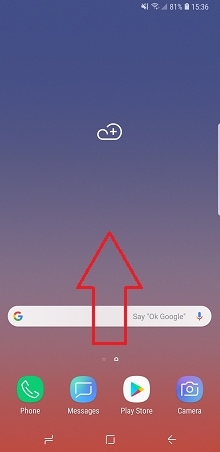

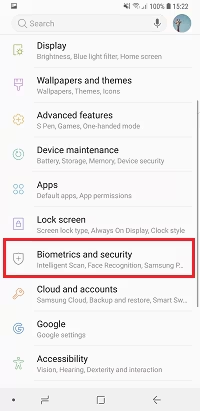
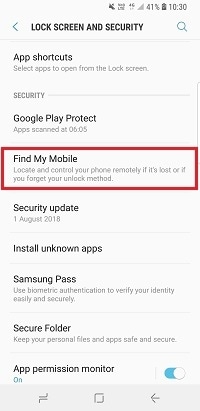
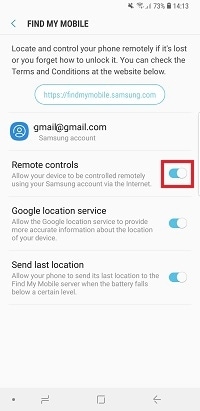
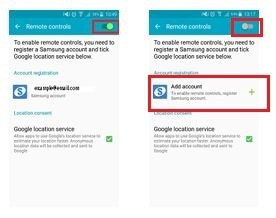
Log into SmartThings Find using the instructions above.
If you cannot find your device, you can use Ring on this screen to ring the device. The device will ring even if set to Silent or Vibrate, and a notification will appear on your smartphone screen.
Follow the instructions above for logging into Find My Mobile, then:
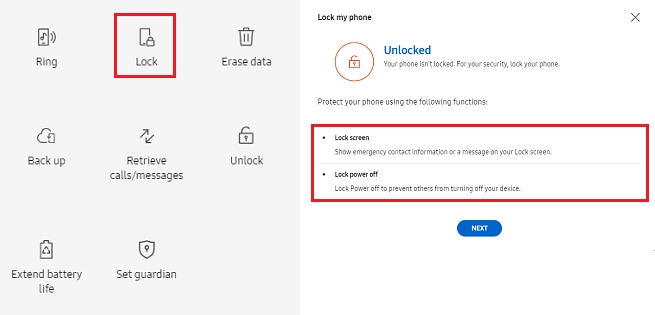
PIN: This will lock your device to this PIN.
Emergency contact phone number: This will put a phone number on the screen that can be called from the locked device. This number will also be used to send a message if the SIM card has been changed.
Message: You can customise a message to display on your device.
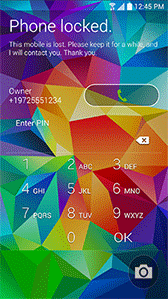
SmartThings Find allows you to remotely back up your phone to Samsung Cloud. More information on Samsung cloud can be found here.
Follow the instructions above for logging into Find My Mobile, then:
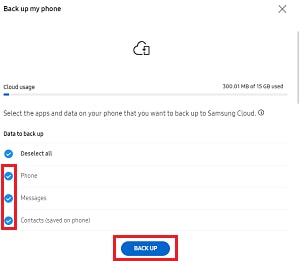
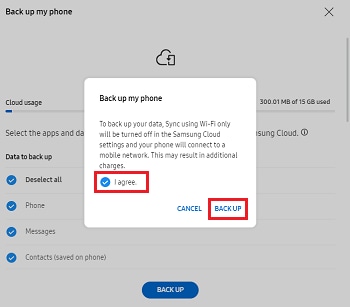
SmartThings Find lets you remotely delete all the information on the device or memory card. Your personal information cannot be recovered after using this feature. After using the Factory Data Reset option you will no longer be able to use the Find My Mobile service.
Follow the instructions above for logging into SmartThings Find, then:
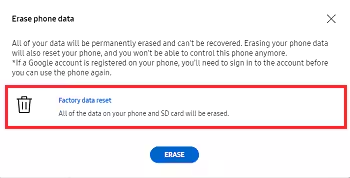
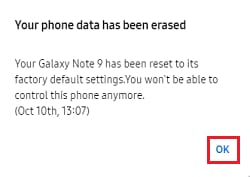
PLEASE NOTE: that if you extend the battery life on your device, your data won't be backed up to the Samsung Cloud.
SmartThings Find allows you to extend your battery life using Ultra or Maximum power saving mode. The name of the mode may differ, depending on the device type and software version.
Follow the instructions above for logging into SmartThings Find, then:
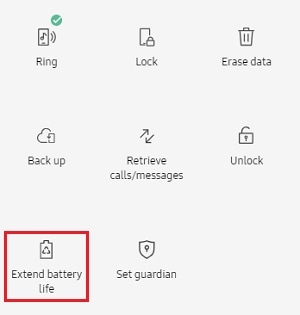
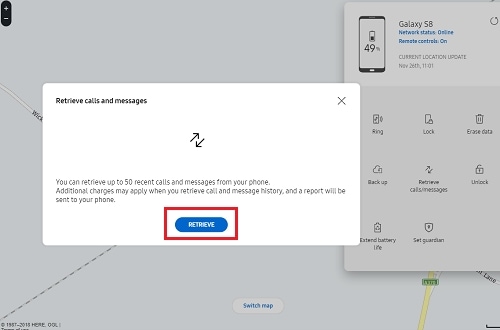
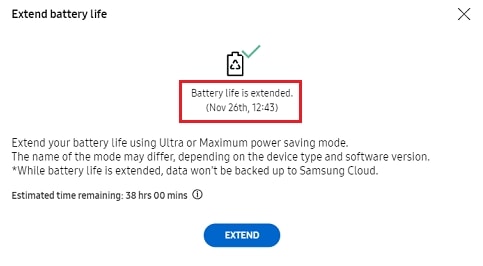
To disable this feature, swipe down from the top of the screen to access the notifications bar, then tap the Power saving icon.
Note: Few of above given option/feature will not be available as dependent on Specific Model.
Other topic you may be interested in:
Thank you for your feedback!
Please answer all questions.
RC01_Static Content : This text is only displayed on the editor page





